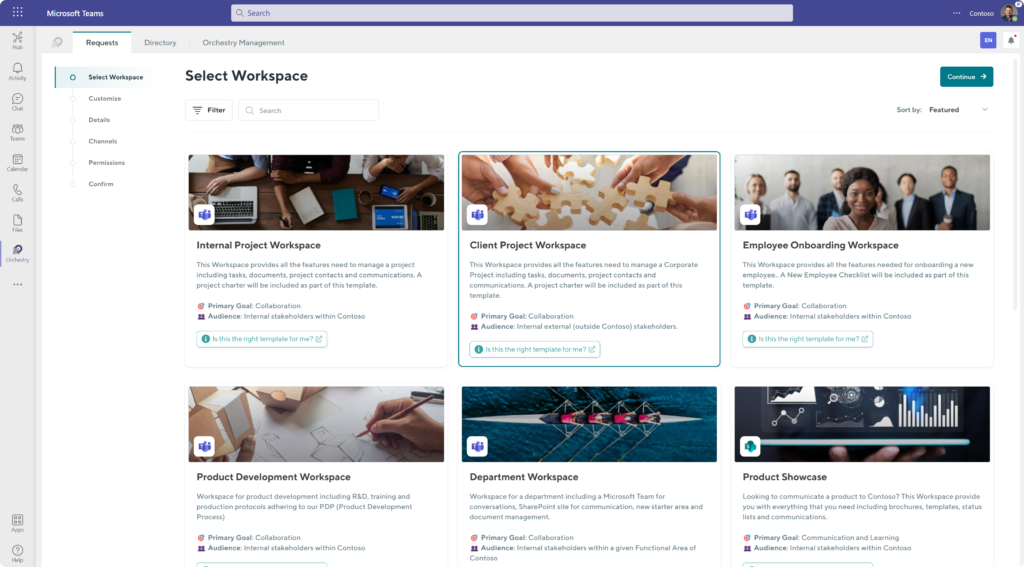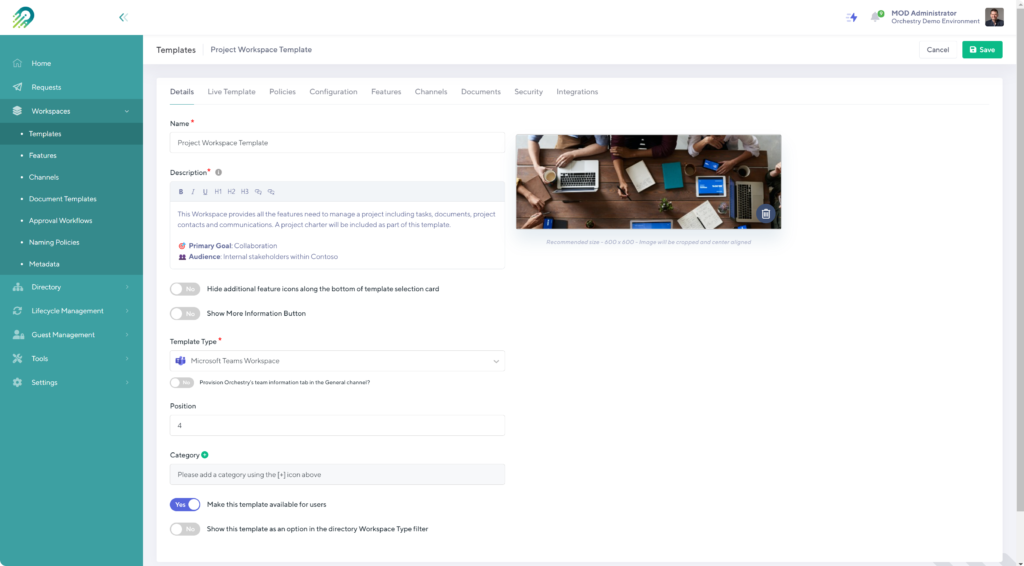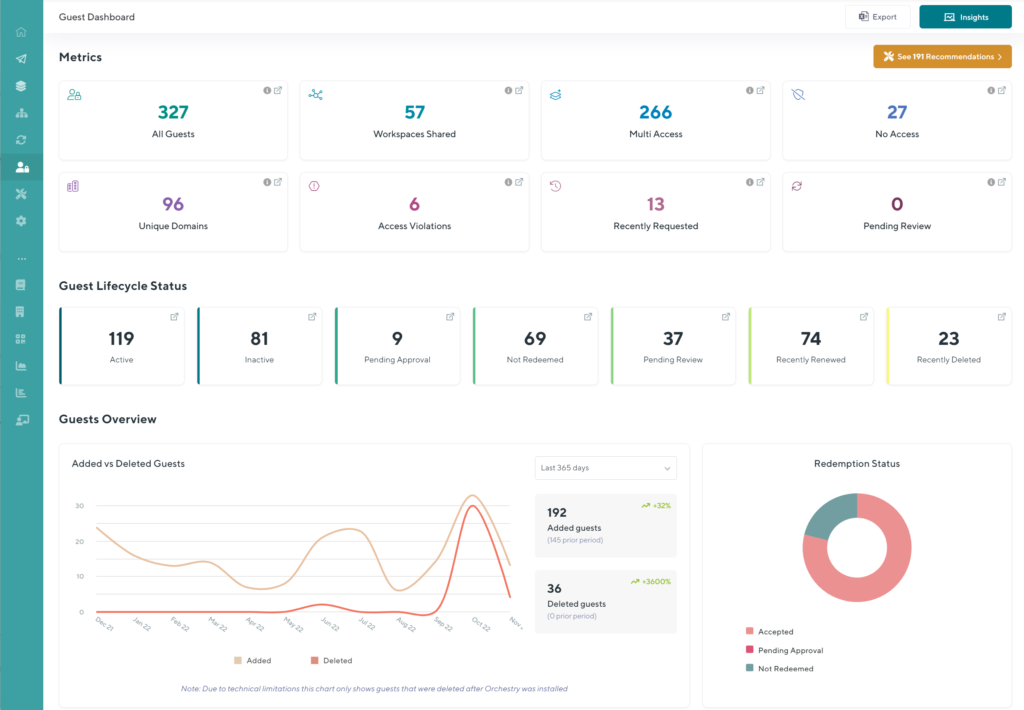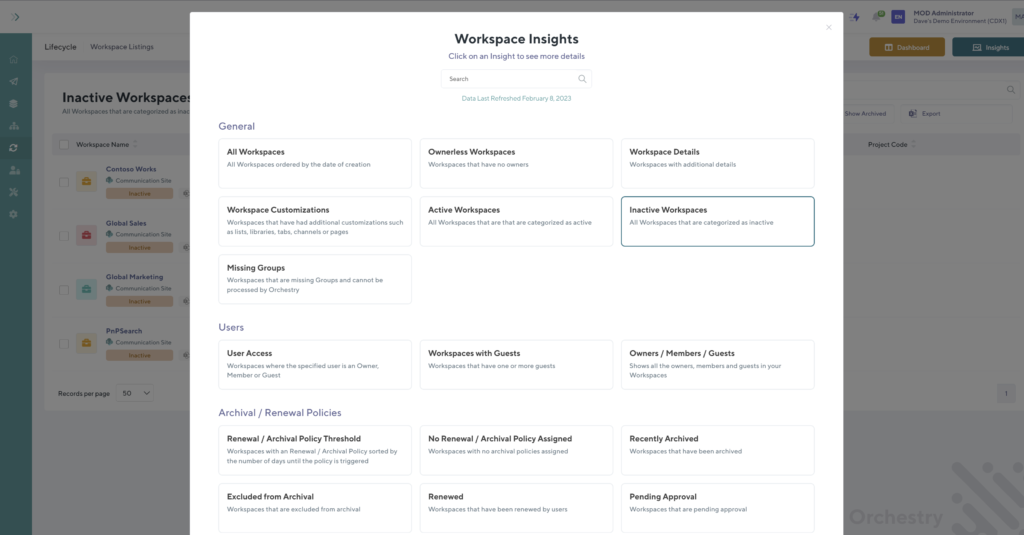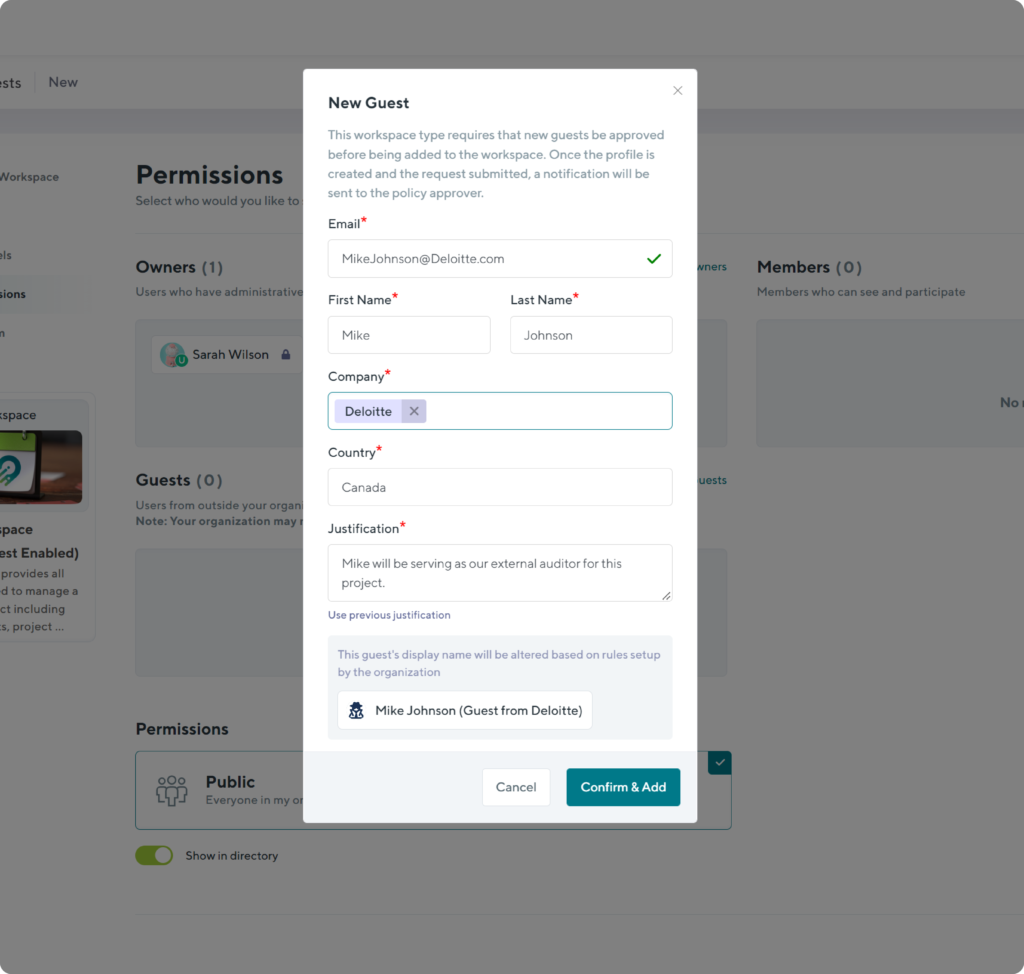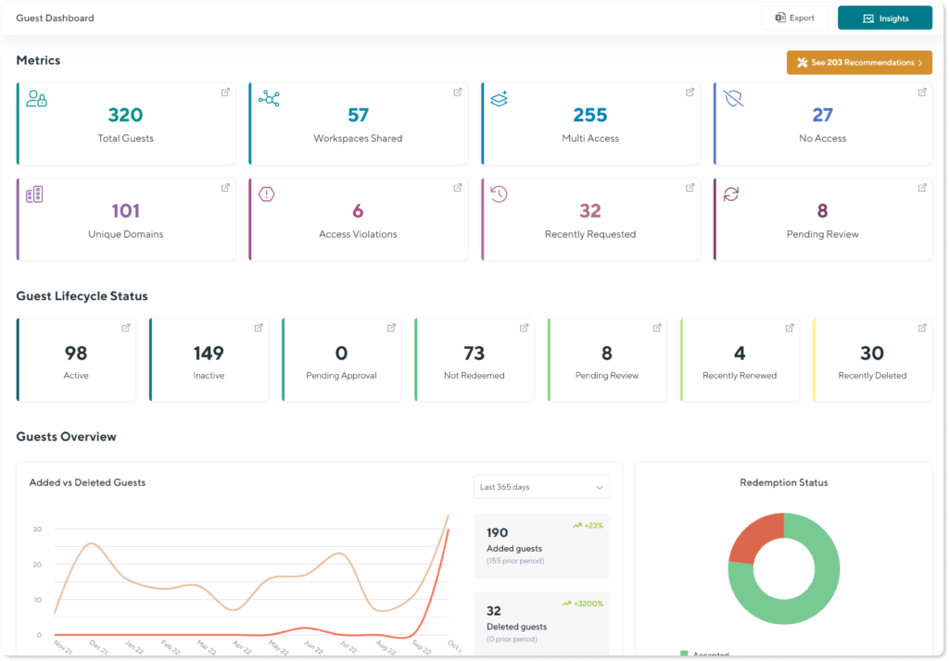Over a quarter billion people use Microsoft Teams daily, and it is encouraging to see that users are becoming more comfortable with various tools within the M365 ecosystem.
With that initial aggressive adoption, comes the risk of Microsoft sprawl – a proliferation of Teams, SharePoint sites, and Groups that were created without a clear plan for their day-to-day management and sunsetting.
In one of our previous articles, we discussed all the hidden costs associated with Microsoft Teams sprawl. In a nutshell, those costs can be over a hundred thousand dollars annually! But, can be avoided altogether with the help of lifecycle management.
OOTB lifecycle management functionality in Microsoft 365 is rather limited and relatively fragmented, putting the responsibility for managing the full lifecycle of individual Teams, Groups, and SharePoint sites primarily on the shoulders of the IT team.
But let’s be real – IT teams oftentimes don’t have the context or the background information required to make lifecycle decisions for the content created in the tenant, let alone the time or the resources to keep up with the ever-growing number of workspaces created each and every day.
The time to outsource and automate the lifecycle management of Teams, Groups, and SharePoint sites to the content owners has come, and Orchestry is here to make it a reality.
Every step of the way, from creation to sunsetting, Orchestry makes managing workspaces within M365 a breeze. Follow along, as we take you through the stages and how Orchestry can save you endless hours and tens of thousands of dollars with its lifecycle management features.
Creation
When it comes to the creation of new Teams, SharePoint sites, and Groups, OOTB M365 offers a few options, all of which we’ve outlined in detail in one of our previous blogs.
To summarize – it’s either open floodgates, where everyone within the organization can create new workspaces freely without any restrictions, or shut the creation down and only allow admins to create new Teams and SharePoint sites.
The first option inevitably leads to sprawl, whereas the second one leads to bottlenecks and end-user frustration, and, often, as a result – Shadow IT.
But is there a better option, which allows users to freely create new workspaces, but retains control over what is being created and how?
With Orchestry there is.
Pre-configured templates
Orchestry apps come with fully pre-configured and fully customizable business-first Teams, SharePoint Communication, and Team site templates. These templates come with governance guardrails, including full control over naming policies, external sharing permissions, archival policies, and more.
You can read our blog about Orchestry’s templates that covers the full capabilities to see how they can instantly improve the adoption of M365 tools within your organization and maximize the return on your investment in the platform.
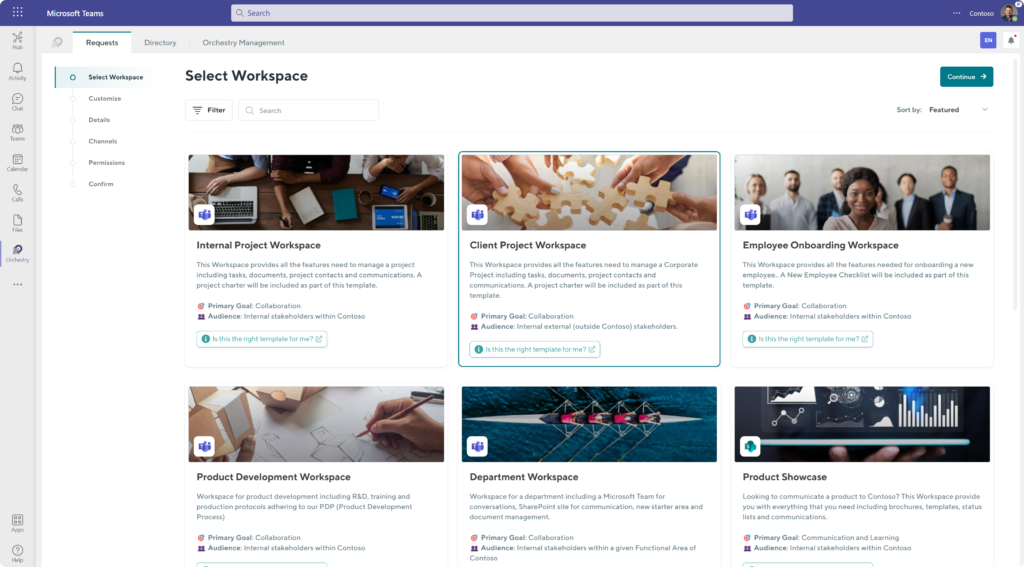
To sum it up, Orchestry templates save end-users on average 89% of the time they would normally spend creating and configuring a Team with 3 channels, a SharePoint site, document templates, and all necessary permissions (5 minutes vs. 45 minutes). That could come out to an average saving of over $50K annually with only 100 new Teams being created each month.
Controlled self-service provisioning
As we already know, new Team, Group, and SharePoint site provisioning options in M365 are pretty much limited to open to all, or closed for all, apart from the Admins.
The first scene opens up the door to Microsoft 365 sprawl, and the second option creates unnecessary bottlenecks and frustrations for both, the end users and the IT teams.
With Orchestry provisioning of new Teams, SharePoint sites, and Groups is ridiculously easy.
Once Orchestry’s templates have been fully configured and prepared for action, they can be made available to the end users to request using our beautiful and extremely user-friendly Workspace Request Wizard.
End users have the option to select a template that will serve their needs, configure and customize it in every way, and request it in 5 simple steps. The whole process takes 5 minutes or less. The new workspace can then be approved by a select group of users, or provisioned to the requester right away – depending on the type of template being requested and the provisioning workflows associated with it.
You can read what the process of configuring Teams, SharePoint Communication, and Team sites for provisioning to the end users looks like from the IT Admin’s perspective in our blog.
Or, if you are curious to see how easy it is to request a new Team or a SharePoint site as an end user, you can check out this blog.
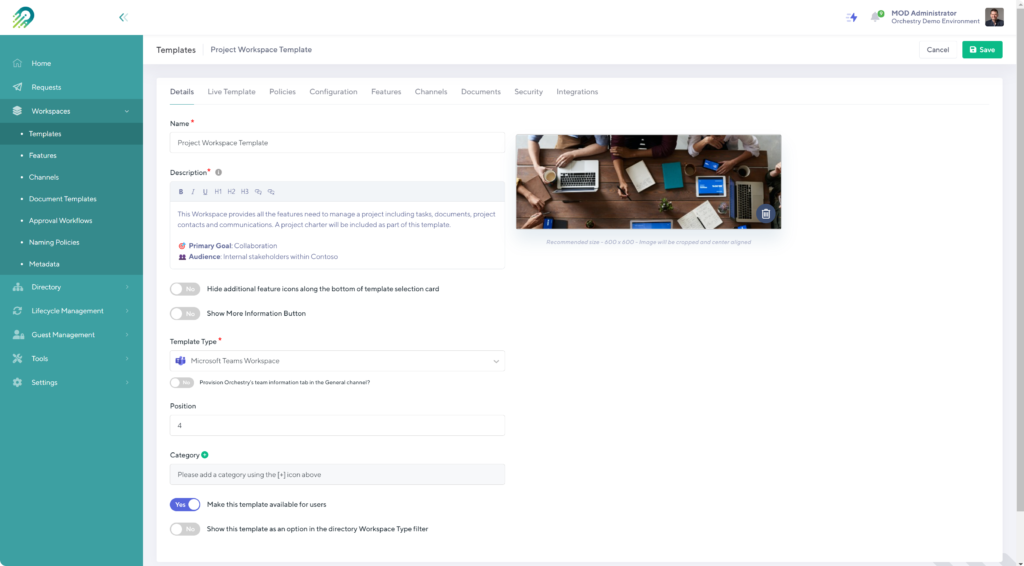
What’s most interesting is that the new workspace request process includes controls around avoiding duplication. When a user begins creating a new team using the Workspace Request Wizard, it will automatically alert the users of potential duplications based on the name or the purpose of a Team or a SharePoint site.
This is achieved with the help of Orchestry’s Workspace Directory, which is accessible to all users of M365 and can save upwards of $10,000 annually in a tenant with 2000 users in time spent looking for existing Teams and SharePoint sites (it is estimated that each user spends on average 5 minutes each month searching for existing content).
Management
Once a Team, Group, or SharePoint site has been created, it enters the next stage in lifecycle management – the management of it. According to the Microsoft Learn article on the best practices of lifecycle management of workspaces, this includes monitoring workspace usage, as well as Guest user management.
Why is the monitoring of usage important at this stage?
Knowing how effectively users are utilizing the new workspace will show whether changes need to be made, new channels need to be created, or additional training needs to be offered. After all, if a Team or a site is not being used effectively, it fails to serve its purpose.
When it comes to Guest user management, the importance of staying on top of who can access what revolves around security. End users will invite Guests into a new workspace to ensure they can collaborate with those external users, but without proper controls in place, the Guest users may gain access to private or confidential information, or remain in the tenant past the time they no longer need to be there. This can have severe consequences for the overall security and compliance of your tenant.
Usage insights
Collecting usage data from disparate reports in M365, Teams, or SharePoint Admin Centres can be a pain – anyone who’d ever endured the process of pulling data would agree. Creating visual dashboards that collect usage data over time is even more of a pain, and requires endless hours of coding, scripting, and maintaining those scripts.
Research shows that an IT admin spends on average 60 minutes each month creating, updating, and maintaining a single PowerShell script for insights. In a tenant with only 10 insights scripts, that comes out to 120 hours, or a dollar equivalent of over $8,000 annually.
Orchestry’s powerful workspace insights and beautiful insights dashboard reduce that time (and the cost) by a whopping 90%!
Once installed, Orchestry apps begin to provide powerful insights on the activity of all workspaces in your tenant, including Teams, SharePoint Communication, and Team sites.
You immediately gain visibility into the total number of workspaces in your tenant, their activity level (how many were used in the last 90 days), the effectiveness of usage (how many Teams only have the general channel), privacy and security information, including how many Teams are private vs public, and how many have Guests enabled.
The next set of insights Orchestry provides is entirely dedicated to the lifecycle of Teams, SharePoint sites, and Groups and these insights show changes over time (up to 1 year). These insights show how many new workspaces were created, renewed, or archived, and how many are pending approval. You can start seeing trends over time and pick up historical tendencies.
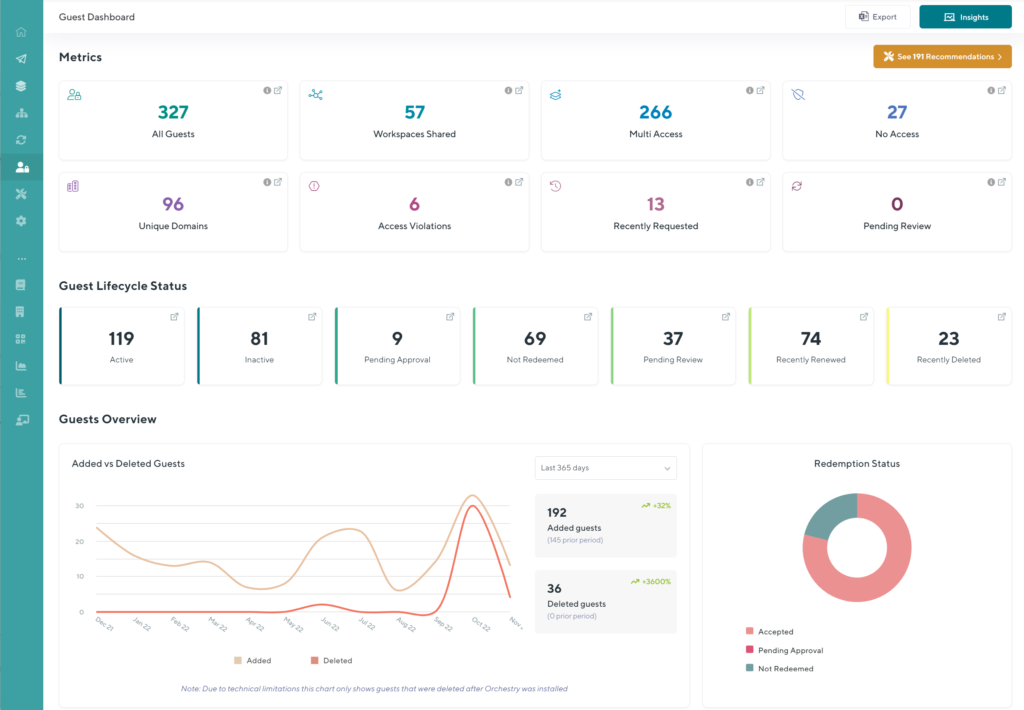
Lastly, leveraging Orchestry’s Workspace Insights, you can dig into specific workspaces and investigate their usage closely, whether it’s all Teams in your tenant that don’t have Owners, Teams that have Guests enabled, test or temporary Teams, or another group of workspaces.
These insights allow you to stay on top of the usage within your workspaces, draw conclusions from the activity, or inactivity, and then contact the content Owners to engage them to make adjustments to their workspaces or how they collaborate within them.
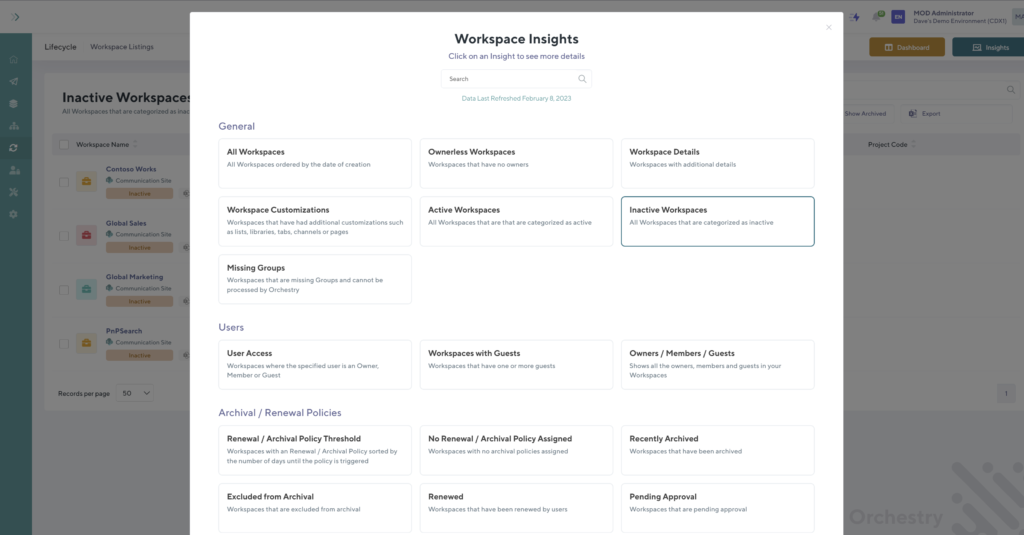
Guests management
Staying on top of the Guest users in your workspaces is paramount. Knowing what Guest users have access to can make or break your security, but keeping tabs on Guests in OOTB M365 functionality requires the usage of Access Reviews for Guests packages, and that is only available to users with an AD P2 license.
Since the context behind which users need to have access to Teams, Groups, and SharePoint sites generally lives with the Owners, the responsibility for reviewing Guest access should live with them as well.
Based on research and data, about 20% of M365 users are owners of one or more workspaces, therefore, 20% of all users in your tenant should have an AD P2 license to be able to effectively review Guest access and take actions to remove Guests who haven’t been actively collaborating or who no longer need to be part of the workspace.
The cost of the licenses in a tenant with only 2000 users will run you over $20,000 annually.
Orchestry gives you full control over Guest user management, from the moment they need to be added to the workspace, to the moment it’s time to remove them, without any additional license expenses.
To avoid unnecessary Guests being added to your workspaces in the first place, you can create and configure Guest user request and approval workflows. They will prompt the members or Owners of the Team or a SharePoint site to collect additional information about Guests, including their first and last names, location, company, and others, and require an approval process before granting access to your tenant.
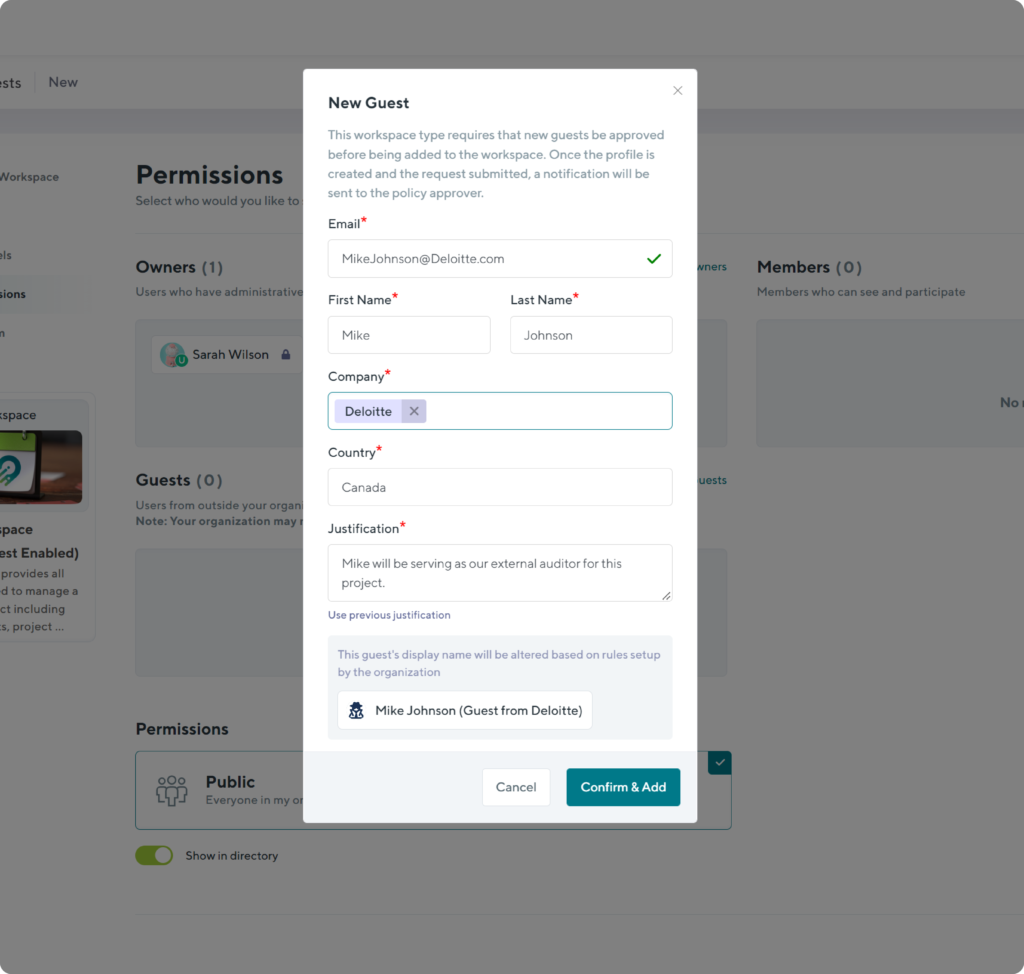
Additionally, you can block the addition of Guests with email addresses with a certain domain name(s).
With the help of Guest review policies, you can automatically request content owners to review Guests within the Team, Group, or SharePoint site on a regular basis and remove Guests who are no longer needing to have access.
These policies can be applied to various Teams and SharePoint site templates, and they will automatically spring into action once the workspace is requested and provisioned.
Lastly, Orchestry’s Guest Insights shine light onto everything related to Guests in your tenant and within each individual workspace:
- Total number of Guests
- How many workspaces are shared with Guest users
- How many Guest users have access to more than one M365 Group
- How many Guests don’t have access to a single M365 Group
- The number of unique domains from which the Guests originate
- The number of existing Guests who violate access rules
Just as lifecycle insights for workspaces, Orchestry provides lifecycle insights for all Guests, including:
- Information on how many and which Guests were recently invited to the tenant (and where!)
- How many of them are pending approval
- How many have yet to redeem their invitations
- How many are pending reviews by content Owners
- How many of the reviewed Guests have had their access renewed
- How many Guests were deleted
This information is collected over time and you can easily access historical reporting in a beautiful dashboard.
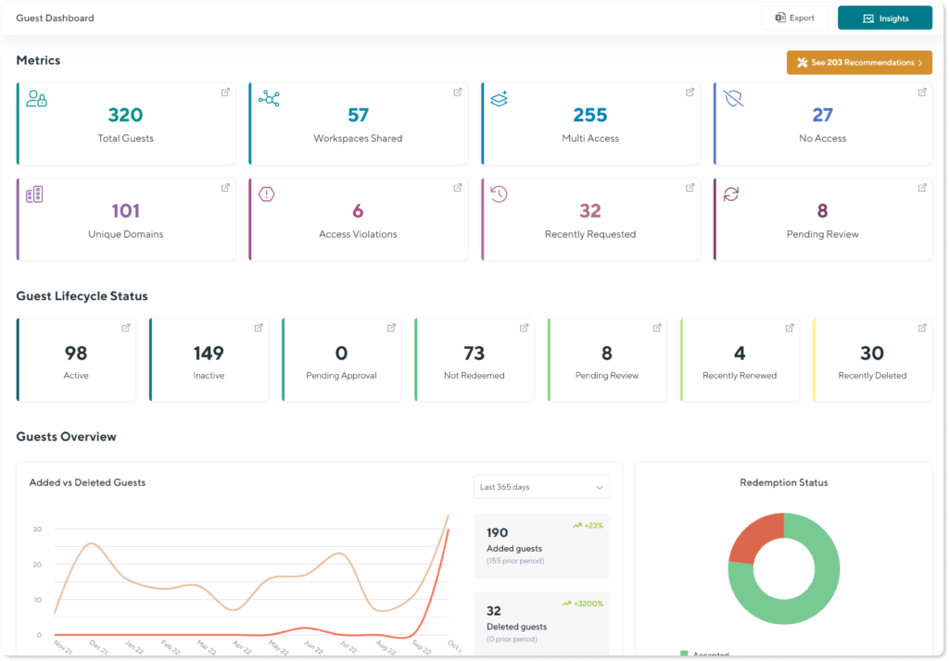
To see the full Guest Management feature capabilities, check out our blog.
Sunsetting
One of the core parts of M365 lifecycle management is sunsetting. Nothing can last forever, and neither can workspaces. Some were created for temporary or test purposes in the first place, and others may have served their purpose and a ripe for archival or deletion, but regardless, to keep your tenant clean, the content must be archived or deleted at one point.
OOTB archival of workspaces in M365 is very limited. It lacks granularity when it comes to decisions on what exactly happens with content once archived or deleted. It also lacks control over who makes the archival and deletion decisions and how or by whom they get approved.
Lastly, it lacks control over backing up or modifying the contents of workspaces and requires a lot of manual work from either the content Owners or IT Admins alike.
Archive, renew or delete
It is estimated, that IT Admins spend on average 10 minutes every month communicating with content Owners to determine ownership of content and archival applicability. And that’s for a single workspace! Our research indicates that 10% of workspaces will need to be processed like this annually, so in a tenant with only 2000 users and 6000 workspaces, the IT admins will spend 1200 hours annually, or a dollar equivalent of $80,000 on this repetitive task – and that’s not even counting any new workspaces being created every year!
The bill for repetitive tasks when it comes to archiving and deletion continues stacking up with the time IT team spend on manually archiving and deleting Teams, Groups, and SharePoint sites.
The research shows that IT teams spend 60 minutes manually archiving or deleting Workspaces including clean-up, removing document versions, and other basic activities. It is estimated that roughly 33% of an organization’s Workspaces will require this process on an annual basis. So, in a tenant with 2000 users and 6000 workspaces, the IT Admins will spend on average 1980 hours or a dollar equivalent of over $130,000!
With the help of Orchestry’s automated archival, deletion, and renewal policies, the time spent on communicating with content Owners is reduced by 90%, and the manual archival or deletion time is reduced by 92% and, naturally, so are the expenses associated with that, which is an annual saving of over $170,000.
We have put together a comprehensive blog that covers the functionality of Orchestry’s archival, renewal, and deletion policies in detail, so make sure to have a read!
The bottom line
Managing the full lifecycle of Teams, SharePoint sites and Groups is a necessary evil to ensure your tenant is clean, user-friendly, secure, and compliant. Tenants, where workspaces are being used to full capacity and are managed with the best lifecycle management practices in mind, see a greater return on investment in the platform and, naturally a greater rate of adoption, resulting in better collaboration, and, after all, isn’t that the goal of using M365 tools in the first place?
Lifecycle management doesn’t have to be tedious, manual, or require much time or effort and Orchestry makes it seamless for both, the IT Admins and the end users alike.

/HubSpot%20-%20eBook%20-%20Proof%20Card%20Mockup%20001-min.jpg?length=10&name=HubSpot%20-%20eBook%20-%20Proof%20Card%20Mockup%20001-min.jpg)


/HubSpot%20-%20Buyers%20Guide%20-%20Proof%20Card%20Mockup%20001-min.jpg?length=10&name=HubSpot%20-%20Buyers%20Guide%20-%20Proof%20Card%20Mockup%20001-min.jpg)
/HubSpot%20-%20Features%20Sheet%20-%20Proof%20Card%20Mockup%20001-min.jpg?length=10&name=HubSpot%20-%20Features%20Sheet%20-%20Proof%20Card%20Mockup%20001-min.jpg)